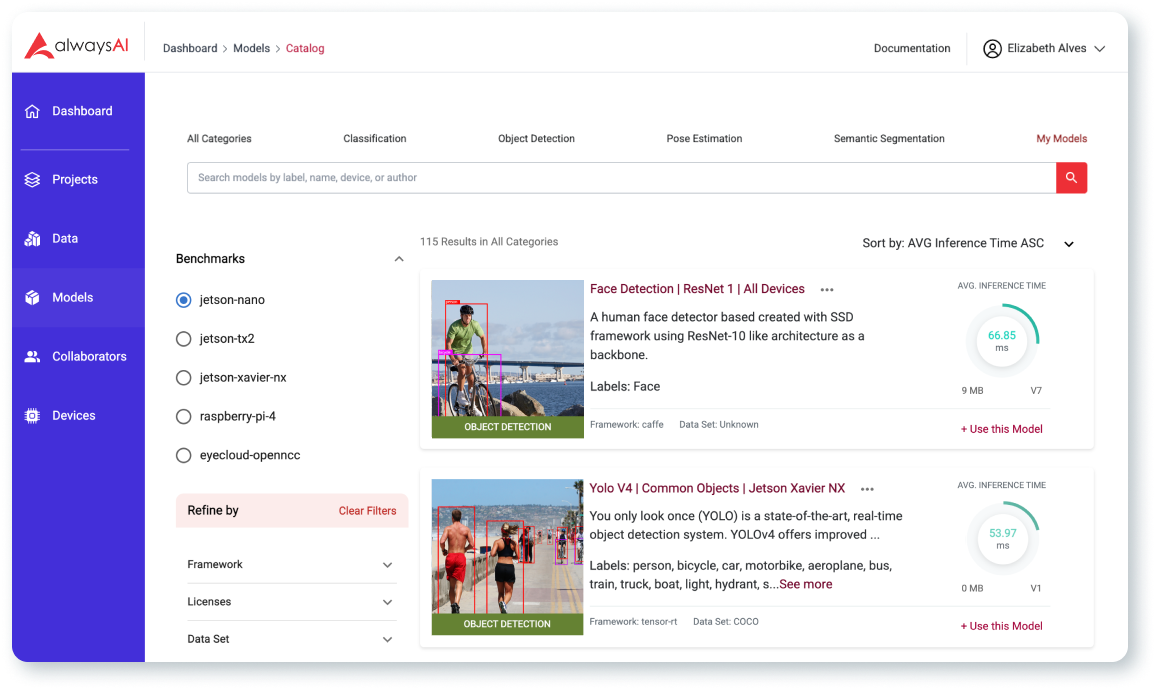
How It Works
alwaysAI Simplifies Computer Vision So You Can Focus on the Real-Time Insights We Deliver
Dataset Management
Streamline Data Collection and Processing
Convenient Data Uploading

Enhanced Annotation Tools
Advanced Video Sampling
Model Training
Robust Model Training for Practical AI Use Cases
Train powerful models with alwaysAI's advanced tools, or integrate your own for seamless real-world deployments.
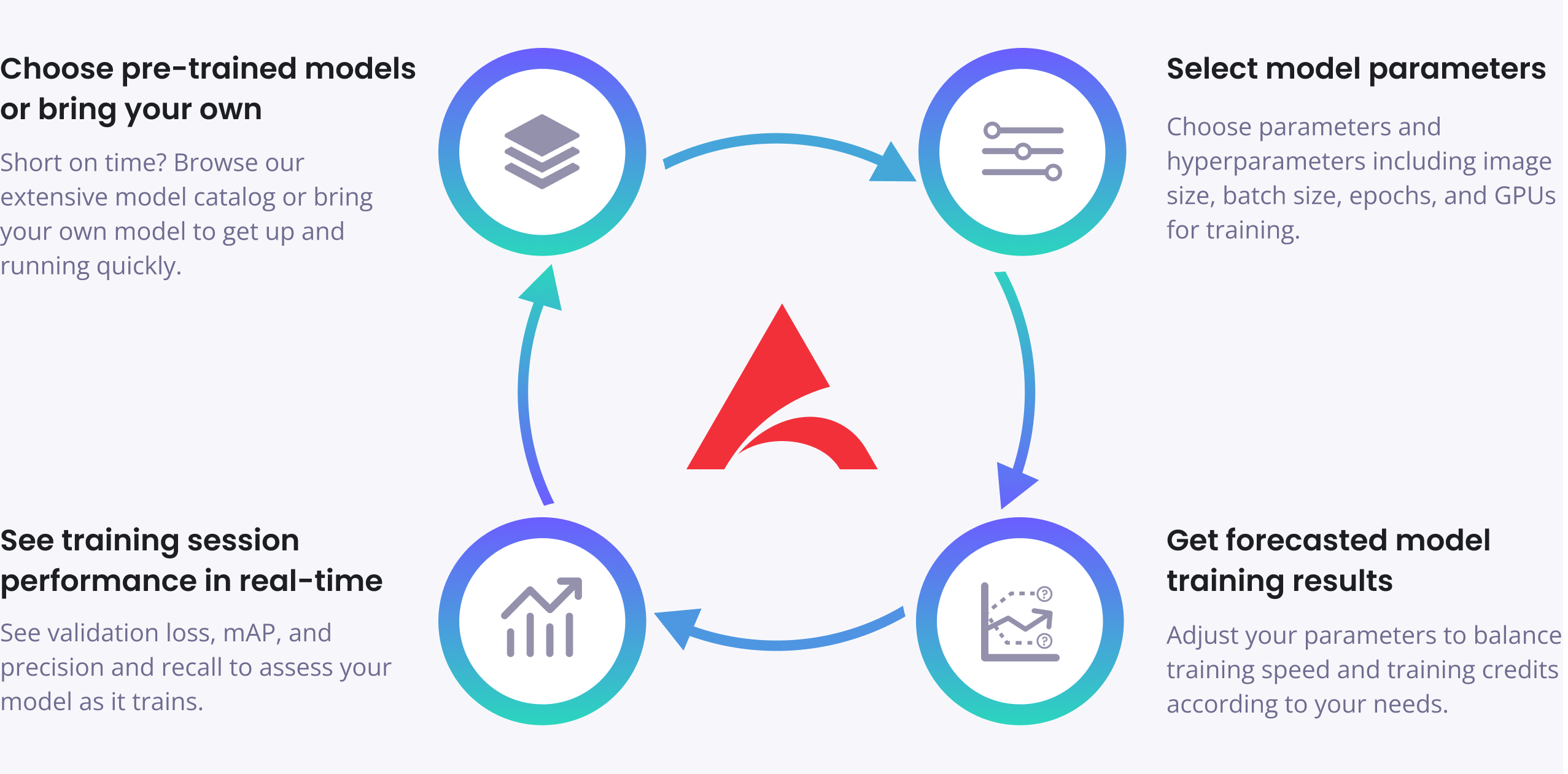
Model Architectures Built for Practical AI Deployments
Choose from one of our exclusive YOLO by alwaysAI model architectures or bring your own architecture for ultimate flexibility. alwaysAI also supports multimodal architectures and can run on most PyTorch-based model frameworks.
YOLO Dynamic
Multi-object detection system optimized for changing conditions and backgrounds.
YOLO Classic
Optimized for simple environments with typically less than ten objects to detect.
YOLO Static
Multi-object detection system optimized for object detection in fixed environments.

YOLOX
Anchor-free version of YOLO with a simpler design and better performance.

CenterNet
Anchor-free object detection system whose center-out technique reduces inference time.

DETR
End-to-end object detection with transformers.
BYOA
Bring ANY PyTorch-based architecture to our platform to create dynamic multimodal applications.
modelIQ
Exceptional Model Evaluation
Take the guesswork out of model evaluation. alwaysAI’s modelIQ gives you unparalleled insights into the critical details of model performance for faster, more effective training.

Greater Precision
Get an F1 score for every image in your dataset. See performance by class, size, and image quadrant.

Optimize Model Adjustment
Pinpoint exactly where your detections are most accurate to make more informed adjustments.

Evaluate Any Model
modelIQ works on any model – regardless of where it was trained.
Starter Apps & APIs
alwaysAI's 100+ Starter Apps
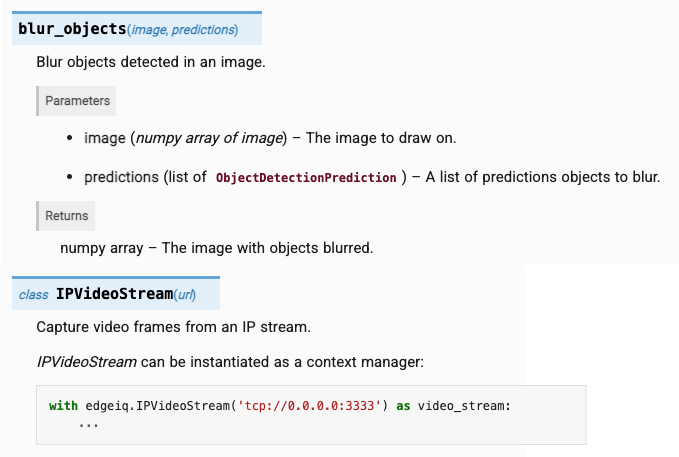

Deployment
Convenient Remote Deployment and Management

Device Provisioning

Application Management

Push to the Cloud

Push Apps to Multiple Devices

View Application Logs

Device Statistics

Current Performance

Remote Access to Device

Data Encrypted in Transit

Remote System Reboot
Professional Services
Build It Myself
You have the developer skills and computer vision know-how to use our end-to-end platform to develop and deploy Vision AI solutions.
Build It Together
You have developers but need our experts to help deploy at scale in the cloud or on the edge. Together we bring your solution to life.
Build It for Me
You have the vision for a solution but don’t know where to begin. alwaysAI’s engineers will develop and deploy a Vision AI solution for you.
Integrations


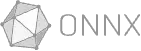

Analytics
Insights Now






